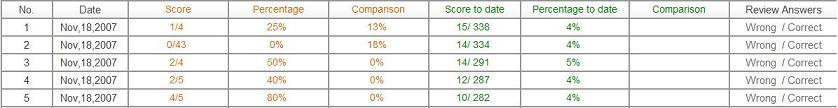Neuroprep Users Guide
Reviewing Previous Results From your Neuroprep account main page you may select [Previous Results] to review your current and cumulative performance. Scores of test taken on a Tutorial Mode are not included in your cumulative score and cumulative performance. A table as below will be available for a practical review of your improvement in comparison to the performance of previous test takers.
The various columns of the table are as follows Date Gives the dates of the sessions you have taken. If multiple tests are taken in the same day, the more recent test will come on top. Orange colored columns
Green colored columns
Review Answers Here you can review any of your previous sessions. You may select [Wrong] to review the explanations and your notes for the questions you have previously answered incorrectly on that particular date. By selecting [Correct] you will access the explanation and the notes for the correctly answered questions in a specific session. |