|
Marking questions for review
- To mark questions for later review, click on the [mark (for later review)] checkbox while doing the test.

- This saves the marked question to the user's account.
- Once you want to review all marked questions, go to the user account main page and click on [review marked questions]. This brings up all the questions you have marked previously for later review.
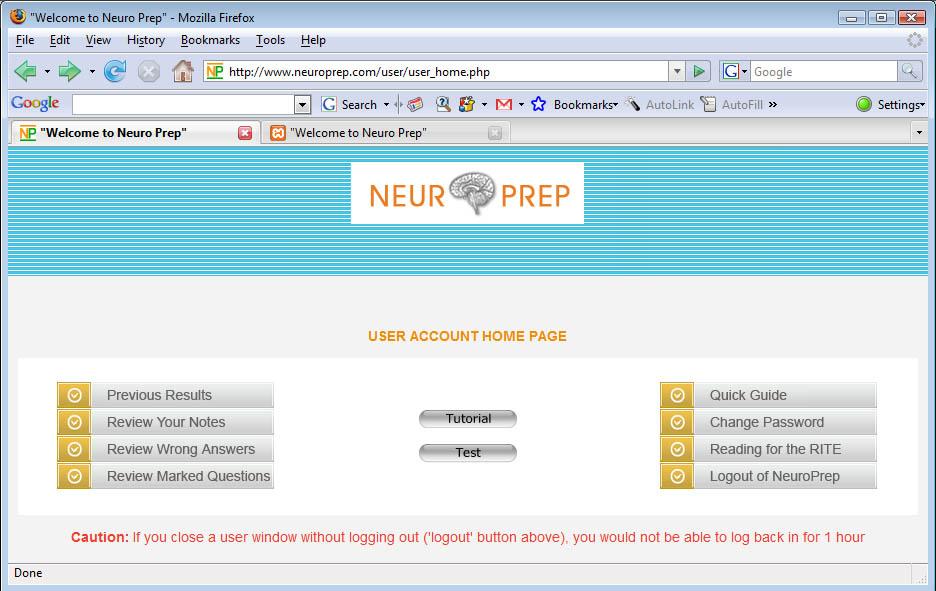
|